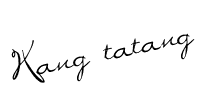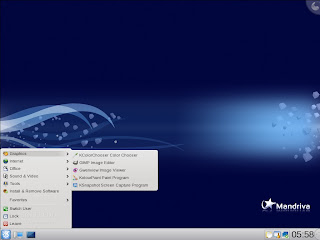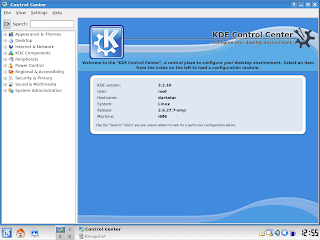A summary of useful Linux commands

Starting & Stopping
shutdown -h now Shutdown the system now and do not reboot
halt Stop all processes - same as above
shutdown -r 5 Shutdown the system in 5 minutes and reboot
shutdown -r now Shutdown the system now and reboot
reboot Stop all processes and then reboot - same as above
startx Start the X system
Accessing & mounting file systems
mount -t iso9660 /dev/cdrom/mnt/cdrom Mount the device cdrom and call it cdrom under the /mnt directory
mount -t msdos /dev/hdd/mnt/ddrive Mount hard disk “d” as a msdos file system and call it ddrive under the /mnt directory
mount -t vfat /dev/hda1/mnt/cdrive Mount hard disk “a” as a VFAT file system and call it drive under the /mnt directory
umount /mnt/cdrom Unmount the cdrom
Finding files and text within files
find / -name fname Starting with the root directory, look for the file called fname
find / -name ”*fname*” Starting with the root directory, look for the file containing the string fname
locate missingfilename Find a file called missingfilename
using the locate command - this
assumes you have already used the command updatedb (see next)
updatedb Create or update the database of files on all file systems attached to the linux root directory which missingfilename Show the subdirectory containing the executable file called missingfilename
grep textstringtofind/dir Starting with the directory called dir, look for and list all files containing textstringtofind
The X Window System
xvidtune Run the X graphics tuning utility
XF86Setup Run the X configuration menu with automatic probing of graphics cards
Xconfigurator Run another X configuration menu with automatic probing of graphics cards
xf86config Run a text based X configuration menu
Moving, copying, deleting & viewing files
ls -l List files in current directory using long format
ls -F List files in current directory and indicate the file type
ls -laC List all files in current directory in long format and display in columns
rm name Remove a file or directory called name
rm -rf name Kill off an entire directory and all it’s includes files and subdirectories
cp filename/home/dirname Copy the file called filename to the /home/dirname directory
mv filename/home/dirname Move the file called filename to the /home/dirname directory
cat filetoview Display the file called filetoview
man -k keyword Display man pages containing keyword
more filetoview Display the file called filetoview one page at a time, proceed to next page using the spacebar head filetoview Display the first 10 lines of the file called filetoview
head -20 filetoview Display the first 20 lines of the file called filetoview
tail filetoview Display the last 10 lines of the file called filetoview
tail -20 filetoview Display the last 20 lines of the file called filetoview
Installing software for Linux
rpm -ihv name.rpm Install the rpm package called name rpm -Uhv name.
rpm Upgrade the rpm package called name
rpm -e package Delete the rpm package called package
rpm -l package List the files in the package called package
rpm -ql package List the files and state the installed version of the package called package
rpm -i --force package Reinstall the rpm package called name having deleted parts of it (not deleting using rpm -e)
tar -zxvf archive.tar.gz or tar -zxvf archive.tgz Decompress the files contained in the zipped and tarred archive called archive
./configure Execute the script preparing the installed files for compiling
User Administration
adduser accountname Create a new user call accountname
passwd accountname Give accountname a new password
su Log in as superuser from current login
exit Stop being superuser and revert to normal user
Little known tips and tricks
ifconfig List ip addresses for all devices on the machine
apropos subject List manual pages for subject
usermount Executes graphical application for mounting and unmounting file
systems
/sbin/e2fsck hda5 Execute the filesystem check utility on partition hda5
fdformat /dev/fd0H1440 Format the floppy disk in device fd0
tar -cMf /dev/fd0 Backup the contents of the current directory and subdirectories to multiple floppy disks
tail -f /var/log/messages Display the last 10 lines of the system log.
cat /var/log/dmesg Display the file containing the boot time messages - useful for locating problems. Alternatively, use the dmesg command.
* wildcard - represents everything. eg. cp from/* to will copy all files in the from directory to the to directory
? Single character wildcard. eg. cp config.? /configs will copy all files beginning with the name config. In the current directory to the directory named configs.
[xyz] Choice of character wildcards. eg. ls [xyz]* will list all files in the current directory starting with the letter x, y, or z.
linux single At the lilo prompt, start in single user mode. This is useful if you have forgotten your password. Boot in single user mode, then run the passwd command.
ps List current processes
kill 123 Kill a specific process eg. kill 123
Configuration files and what they do
/etc/profile System wide environment variables for all users.
/etc/fstab List of devices and their associated mount points. Edit this file to add cdroms, DOS partitions and floppy drives at startup.
/etc/motd Message of the day broadcast to all users at login.
etc/rc.d/rc.local Bash script that is executed at the end of login process. Similar to autoexec.bat in DOS.
/etc/HOSTNAME Conatins full hostname including domain.
/etc/cron.* There are 4 directories that automatically execute all scripts within the directory at intervals of hour, day, week or month.
/etc/hosts A list of all know host names and IP addresses on the machine.
/etc/httpd/conf Paramters for the Apache web server
/etc/inittab Specifies the run level that the machine should boot into.
/etc/resolv.conf Defines IP addresses of DNS servers.
/etc/smb.conf Config file for the SAMBA server. Allows file and print sharing with Microsoft clients.
/etc/X11/XF86Config Config file for X-Windows.
~/.xinitrc Defines the windows manager loaded by
X. ~ refers to user’s home directory.
File permissions
If the command ls -l is given, a long list of file names is displayed. The first column in this list details the permissions applying to the file. If a permission is missing for a owner,
group of other, it is represented by - eg. drwxr-x—x
Read = 4
Write = 2
Execute = 1
File permissions are altered by giving the chmod command and the appropriate
octal code for each user type. Eg chmod 7 6 4 filename will make the file called filename R+W+X for the owner, R+W for the group and R for others. chmod 7 5 5 Full permission for the owner, read and execute access for the group and others. chmod +x filename Make the file called filename executable to all users.
X Shortcuts - (mainly for Redhat)
Control|Alt + or - Increase or decrease the screen resolution. eg. from 640x480 to 800x600
Alt | escape Display list of active windows
Shift|Control F8 Resize the selected window
Right click on desktop background Display menu
Shift|Control Altr Refresh the screen
Shift|Control Altx Start an xterm session
Printing
/etc/rc.d/init.d/lpd start Start the print daemon
/etc/rc.d/init.d/lpd stop Stop the print daemon
/etc/rc.d/init.d/lpd status Display status of the print daemon
lpq Display jobs in print queue
lprm Remove jobs from queue
lpr Print a file
lpc Printer control tool
man subject | lpr Print the manual page called subject as plain text
man -t subject | lpr Print the manual page called subject as Postscript output
printtool Start X printer setup interface
~/.Xdefaults Define configuration for some Xapplications.
~ refers to user’s home
 linux partition type has a different file system with Windows Operating System. if the Windows OS using the FAT, FAT32 and NTFS then Linux OS use raiser, ext2, ext3 etc.
linux partition type has a different file system with Windows Operating System. if the Windows OS using the FAT, FAT32 and NTFS then Linux OS use raiser, ext2, ext3 etc. If you intend to install Linux on your computer and intend to prepare the partition for installation, then you can use the Parted Magic distributions, ie a Linux OS Distro specifically created as Partition Manager. and this Great distro running as Live CD, you only need to enter a CD into the optical drive and then BOOT CD and you can use this Operating System to make any kind of partition in your hard drive.
If you intend to install Linux on your computer and intend to prepare the partition for installation, then you can use the Parted Magic distributions, ie a Linux OS Distro specifically created as Partition Manager. and this Great distro running as Live CD, you only need to enter a CD into the optical drive and then BOOT CD and you can use this Operating System to make any kind of partition in your hard drive.